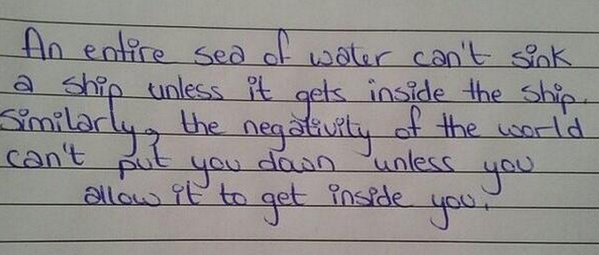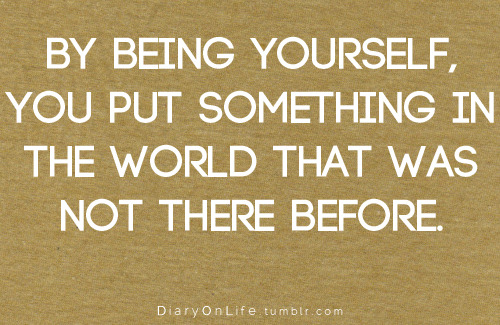Actually , it just too upset because i just have 3 days more before school started , and it's will be like ...
-______________- ughhrrrhhh !! please , can i just stay at home and watching korean drama by myself.
But i know i can't do that , isn't ? i'm still a teenager girl and a student that must go to a school for my own future. for my OWN future . So, even i want , or don't want , i still must go to the school . And now , i think again with my simple dimple life ,,,, go to the school by bus and friend with same girls. it just ... sucksss !! totally suck , you know.
I always think , to be good like someone else . sometimes , i just can smile and say to my own " why she had a good life like this ? why ? why ? why she had such of this way for her life , can i be like her ? can i ?"
ughhhh !! i know , i'm too over to be a perfect girl in the world . I just can say , why she so perfect in my eye . But i know , i almost forget about one thing . " nobody perfect " .. Even she looks perfect in my eye , but i know, there must something that will be same like me . I just can move on with those quotes that can make me felt appreciated , that make me felt , everybody in these world , same like me . So, just think positive and don't ever ever gave up , don't ever ever lose hope to be success and just think , miracle will happen if i keep praying and keep trying , keep hardworking for my own future.
Sometimes , i know , i'm too shy to talk with others people and i know , that's my attitude .So, even i sigh , even i complain , even i says what other things about my life , it doesn't change if not i'm make a move , and make a choice to change it , am i right ?
These image , makes me conscious , why i must change my life , and don't ever ever sigh ( like this entry ) , and just move on with your own style . Don't ever ever felt that your the awful person in this world.
I think , this is my last entry / post in this blog . I just wanna hiatus . And of course because of the big exam , PT3 . I must prepared for this exam and do my best , and hope my result will make my parents proud of me :) Hope you can praying for me .
# just ignore with my broken english . I'm not American student . I'm just trying to speak in english and improve my grammar slowly . if you think so hardly to read this entry , just translate it from google-translate . simple right ? /lols\ . i'm just a kid that batak / bajet / poyo to speak in english . HAHAA .
Assalamualaikum . :)